1. General description of the format
2. Geometric parameters of the creative and its display
3. File size limits
4. Creative implementation specifications
1. General description of the format
The advertising format in the first screen, replacing the background of the site around the main content.
2. Geometric parameters of the creative and its display
- Size of HTML-creative over content: 1080x200px.
- Width of the main content area of the site: 1080px.
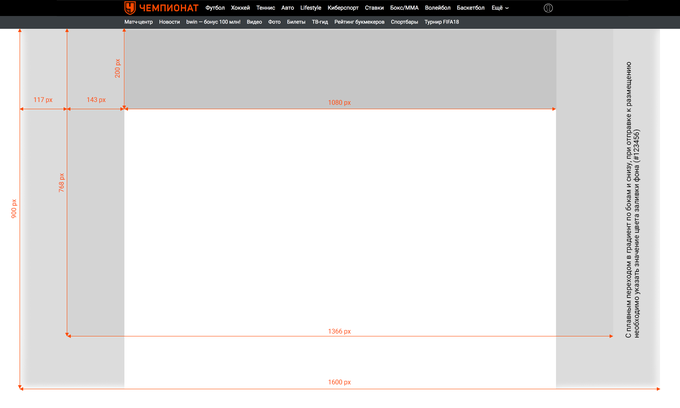
3. File size limits
The total weight of the creative and all files and resources uploaded by the creative that are required for it correct operation - до 500KB.
Video creatives are the exceptions, available size — up to 3MB.
The total weight of the creative does not take into account the weight of third-party JS libraries hosted on servers dsp-rambler.ru . A list of such libraries is provided in paragraph 4 of these technical requirements, subsection Images, CSS and JS.
4. Creative implementation specifications
Format: 3 elements:
- Branding consists of three elements - one HTML creative and two image creatives for the left and right side of the branding. The first element, the upper part of the branding: Billboard format 100% * 250px, made in compliance with the following requirements - https://reklama.ramblergroup.com/tt/billboard_leto/#tthtml
- Two creatives in .JPEG format for the left and right side of branding.
- Size of HTML-creative over content: 1080x200px.
- Width of the main content area of the site: 1080px.
- The size of each of the creatives on the sides of the content as an image: 260x900px.
Format: HTML-Branding:
A creative consists of a single HTML substrate:
- The size of the entire creative substrate: 1600x900. The dimensions of the individual elements are shown in the diagram above.
Format: Image-Branding:
- Accepted only in .jpg format
- The size of the entire creative substrate: 1600x900. The dimensions of the individual elements are shown in the diagram above.
For all formats you need:
- On the sides and bottom of the creative, you need to make a smooth transition to a solid background (gradient). When submitting a creative for placement, you must specify a value for the color of a solid background in the format # 123456.
- If the background color is white or light, the border with the content part of the site should be clearly visible using shadows or a single pixel frame.
- Creative should not blend in color with the background of the site and repeat interface elements
- These requirements are supplement the General requirements to ad placements.
- The placement can only be guaranteed if the ad materials, that fully meet the requirements, was submitted at least in five working days before the start of the ad campaign.



