Requirements in Russian here / Требования на русском языке здесь.
1. General description of the format
2. The width and height of the creative
3. File size limits
4. HTML5-creative implementation specifications
5. Creative validation
1. General description of the format
The 'Carousel' format is shown in the form of a slide show and allows you to draw attention to several products, services at once, or to tell in detail about the advantages of the advertised product.
It consists of the advertiser's/store's logo, title, and slides, each of which has the ability to add individual button texts and links to specific pages of the advertiser's site.
2.The width and height of the creative
Стандартный размер:
-
100%x400px
Все мобильные площадки Rambler&Co, кроме Рамблер/почта
3. File size limits
The total weight of all images should not exceed 150 KB.
4. HTML5-creative implementation specification
Must be provided:
- For the top part of the creative:
- The logo of the advertiser/store in the form of an image size of 60x40px or 60x60px. It is possible to provide a picture with a transparent background.
- The title or name of the advertiser/store, up to 50 characters.
- The URL of the link to the advertiser's site.
- For each of the slides (from 5 to 20 pieces), a set consisting of:
- The image is 360x360px. Acceptable formats are PNG or JPG. It is forbidden to repeat images for multiple slides. When placing important parts of the creative on an image, keep in mind that the lower part of the creative may overlap with the button. It is not recommended to place texts on the image.
- Description text - up to 25 characters. It is forbidden to repeat texts for several slides, they must complement the image to which they relate. In the description texts, it is not recommended to place calls to action ('Buy', 'Go', etc.), the text of the button is intended for this purpose.
- Button text, up to 15 characters (for example, 'Watch Now', 'Buy Now'). If not provided - the text of the 'Learn more' button.
- The URL of the link to the advertiser's page.
- The color for the navigation buttons (optional) is in the format #123456. Please note that the button will be placed on a white background, and light colors will not work for the button.
- When placing important parts of the creative on the image, it should be taken into account that its lower part (up to 17% in height from the bottom of the creative) may overlap with the button.
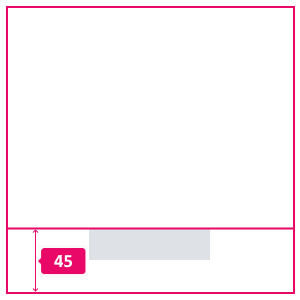
To place the necessary legal information (if necessary), you can use a separate image with a size of 360x360px, which will be shown after the main slides are shown.
- These requirements are supplement the General requirements to ad placements.
- The placement can only be guaranteed if the ad materials, that fully meet the requirements, was submitted at least in five working days before the start of the ad campaign.



